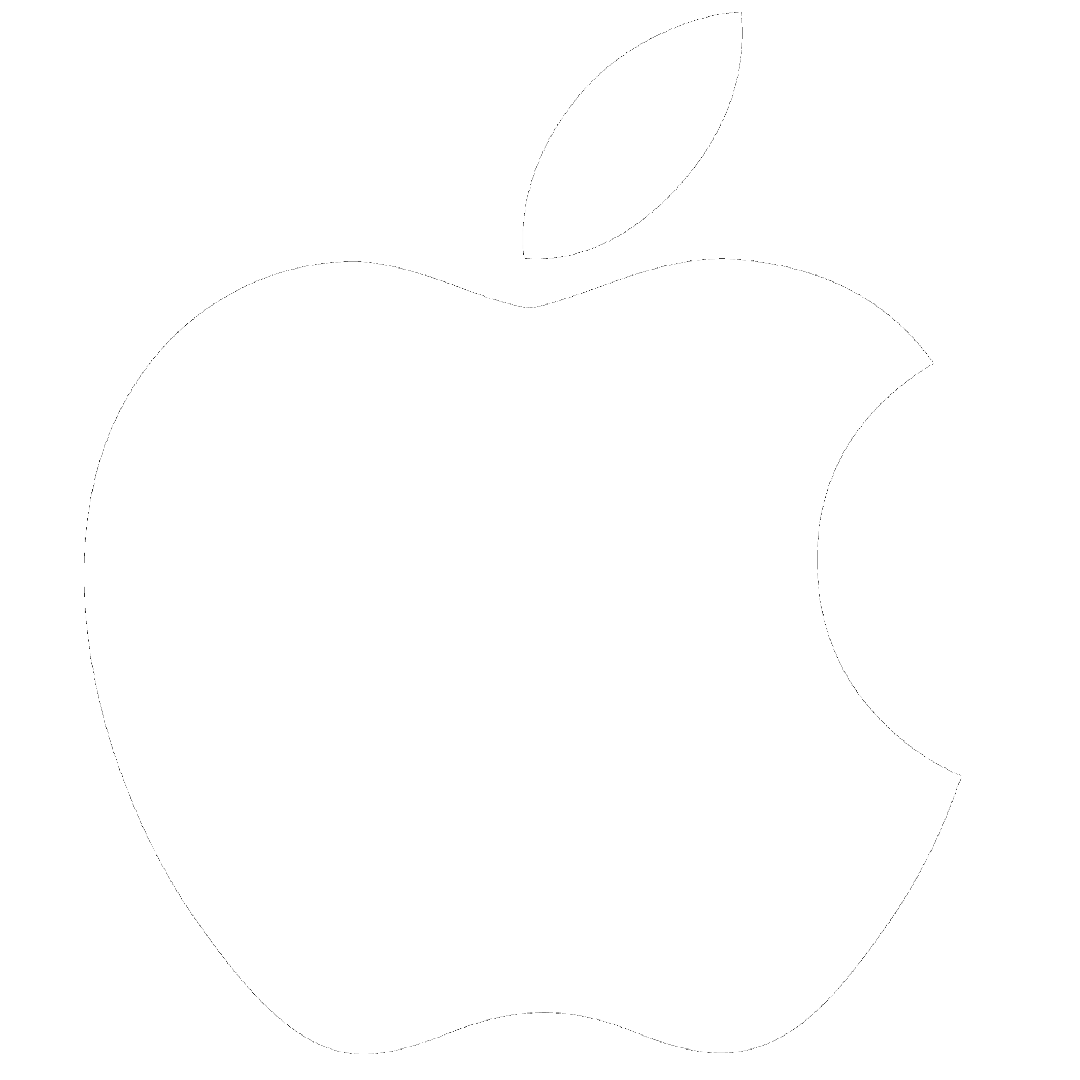Digital Diffusion for Resolve
DigiDiff is a DaVinci Resolve plugin engineered to add high-quality diffusion to your footage, all in post. DigiDiff is engineered to process light using the same mathematical principles that govern real optical systems. This ensures that the image behaves exactly as cinematographers & colorists expect.DigiDiff gives you precise control over diffusion profile, tint, and more. Save custom presets and reuse them anytime. DigiDiff offers a level of control you won’t find anywhere else.
Introducing DigiDiff v3.0
DigiDiff v3.0 brings powerful new tools to your workflow, including Diffusion Tint for custom hue and CCT-based warmth, DiffBoost for enhanced highlight control, and expanded preset support. v3.1 also introduces Intel based Mac support. It’s our most advanced and flexible version yet.
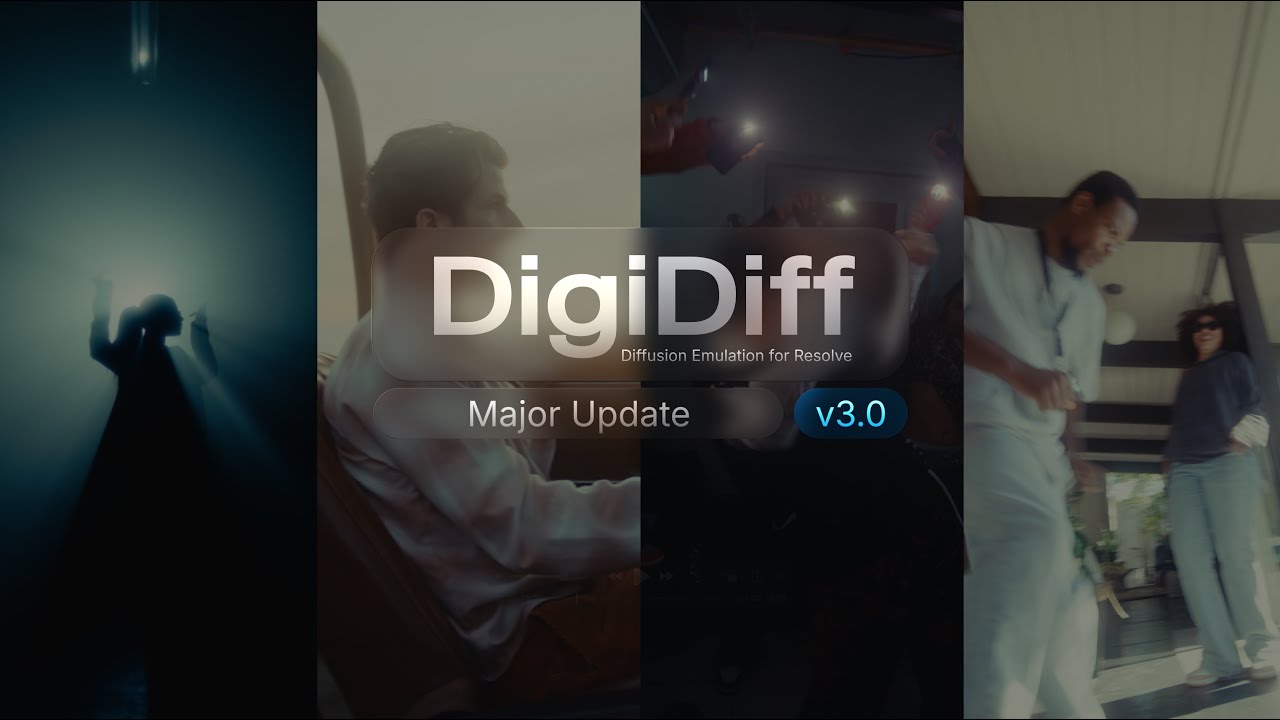
Diffusion Tint
DiffDesigner now includes DiffTint, letting you emulate the color characteristics of real-world diffusion filters.
Choose from two models: Hue and CCT.
Hue lets you match the tone of colored lights in your scene or create stylized looks, while CCT tints your diffusion along the blackbody radiation curve, enabling precise Kelvin-based adjustments for natural warmth.
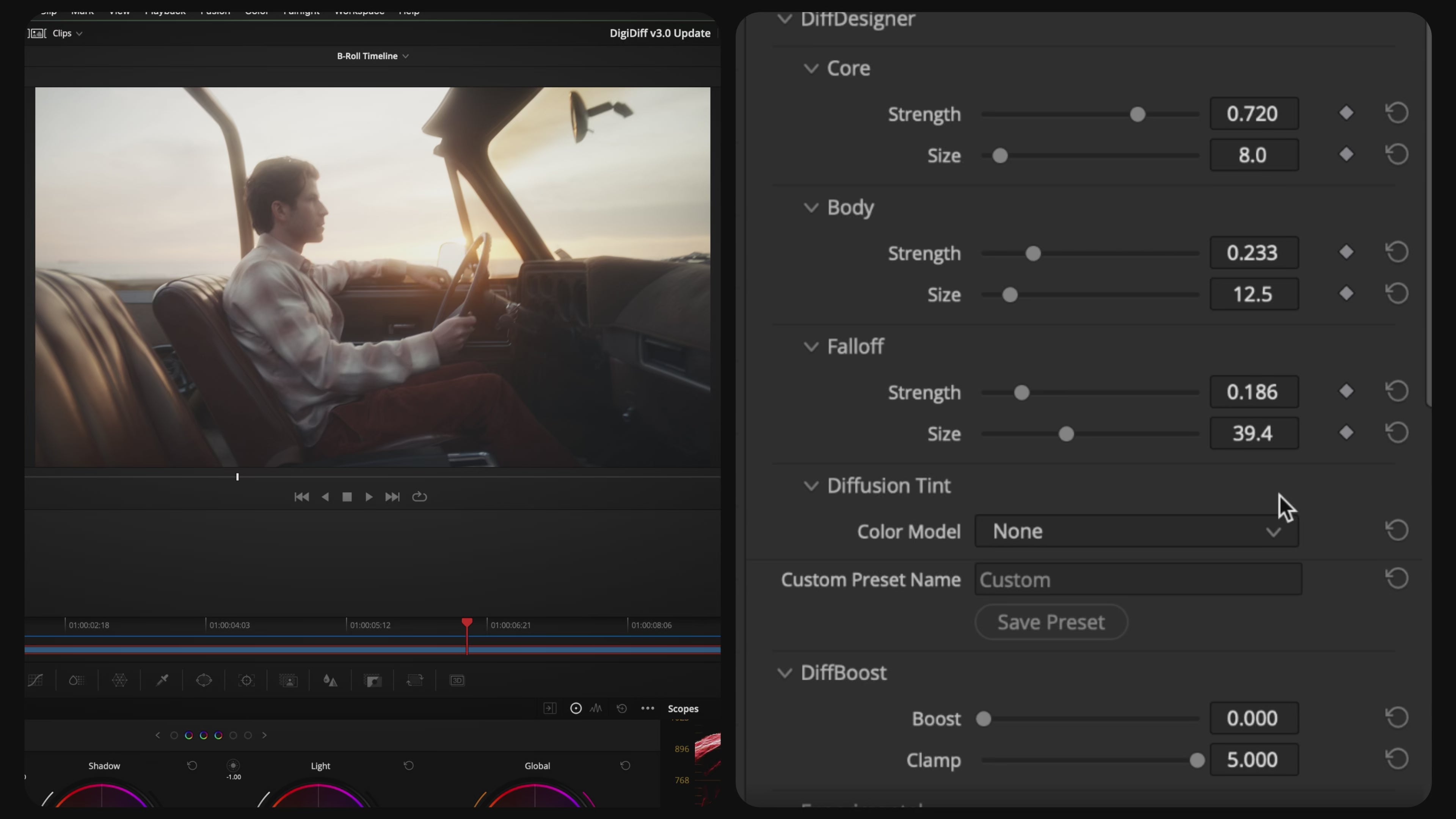
Amplify with DiffBoost
DiffBoost lets you amplify the intensity of diffusion in the brightest parts of your image, enhancing diffusion and presence where it matters most. Use the Boost and Clamp sliders to fine-tune how much diffusion is applied and where. Perfect for dialing in the intensity of diffusion in your highlights while preserving midtones and shadows.
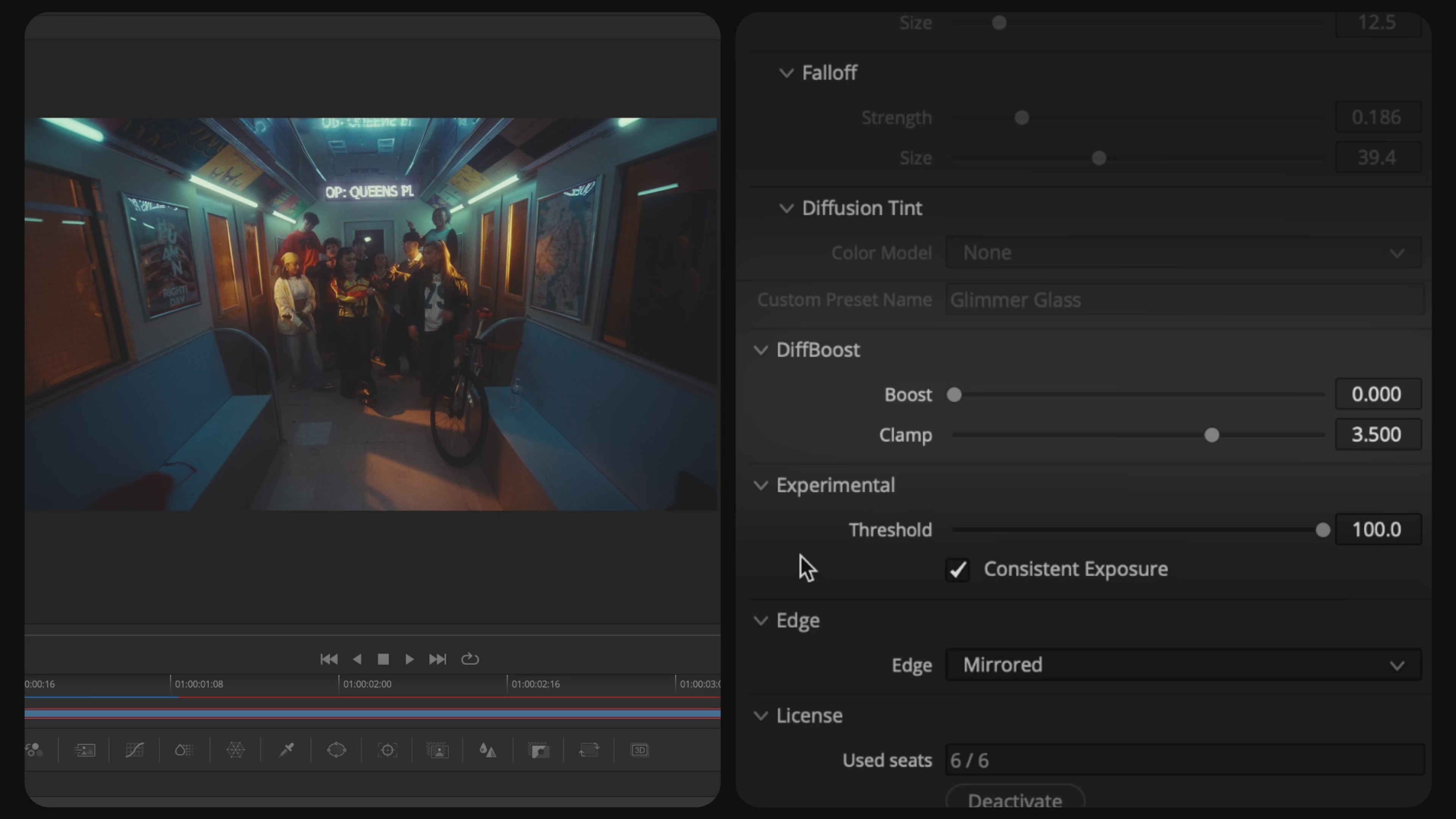
Driven by DiffDesigner
DiffDesigner enables custom diffusion filter creation through an intuitive diffusion engine. DiffDesigner lets you precisely recreate physical filters used on set for seamless integration with footage, or design entirely original diffusion effects with distinctive characteristics. Save, modify, and build your own library of custom presets tailored to your specific creative requirements.

Realistic Diffusion, all in post
DigiDiff's flexibility makes it suitable for diverse projects, from fashion and commercial work to narrative films requiring period-specific looks.
Compatible with color managed workflows
DigiDiff seamlessly integrates with ACES and Resolve Color Management workflows, ensuring precise color handling across your entire post-production pipeline.
Native camera support
DigiDiff delivers native support for all major log gamma formats, supporting virtually every professional log format on the market.
Designed for
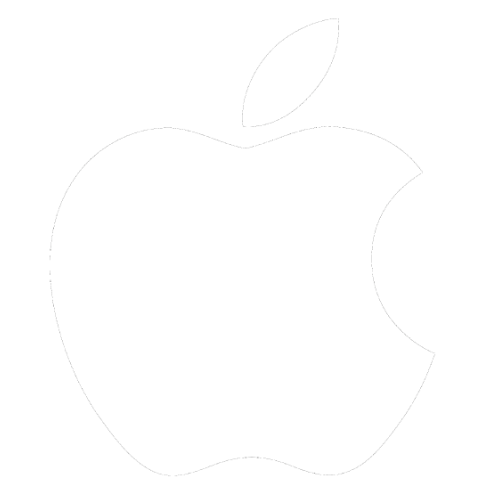
Trusted by Professionals
DigiDiff is already being trusted & used by professionals on a variety of projects, including theatrical releases. If you've used DigiDiff on your project, let us know!
Familiar Filters
DigiDiff offers a wide variety of presets that emulate the look of popular diffusion filters found on sets around the world:
Black Pro Mist, Glimmer Glass, Black Satin, SoftFX, Pearlescent, Radiant, Warm Black Pro-Mist, Softnet Black, Hollywood Black Magic, Bronze Glimmer Glass, HD Classic Soft, Black Frost, LoCon, Classic Black Soft
DigiDiff FAQ
Where do I get my DigiDiff license?
Upon purchase, your license will be automatically generated and emailed to you within 5 minutes.
What systems is DigiDiff compatible with?
DigiDiff currently requires either:
- M-series Mac running macOS 11.0+
- Intel-based Macs running macOS 11.0+
- Windows 10/11 system with an NVIDIA GPU
Can my license be used on both a Windows and Mac system at once?
Your license works on any two systems, regardless of operating system. Mix and match between Mac and PC as needed.
Is DigiDiff only for DaVinci Resolve?
DigiDiff is only compatible with DaVinci Resolve.
What are the minimum system requirements?
Recommended system specifications:
- 16GB RAM or more
- 6-8GB VRAM
- M-series Mac/Intel-based Mac or Windows system with NVIDIA GPU
Note: Lower-spec systems may not achieve real-time 4K playback.
MacOS 11.0 or later
Windows 10 or later
Does DigiDiff work on the free version of Resolve?
Yes, both the free and studio versions are supported.
How do I get help if something isn't working?
You can submit a bug directly inside of DigiDiff by clicking the "Report a Bug" button within the GUI.
You can also get support via submitting a bug report via our Github, letting us know in our Discord or by emailing us here.
I get nothing but a white screen. Why is that?
This issue is related to NVIDIA drivers. Update to the latest Studio or Game Ready drivers to resolve it. If on Mac, make sure you're on MacOS 11.0 or later.
Also be sure to make sure "CUDA" is selected as the GPU processing mode within Resolve's preferences on Windows. Make sure "Metal" is selected on Mac.